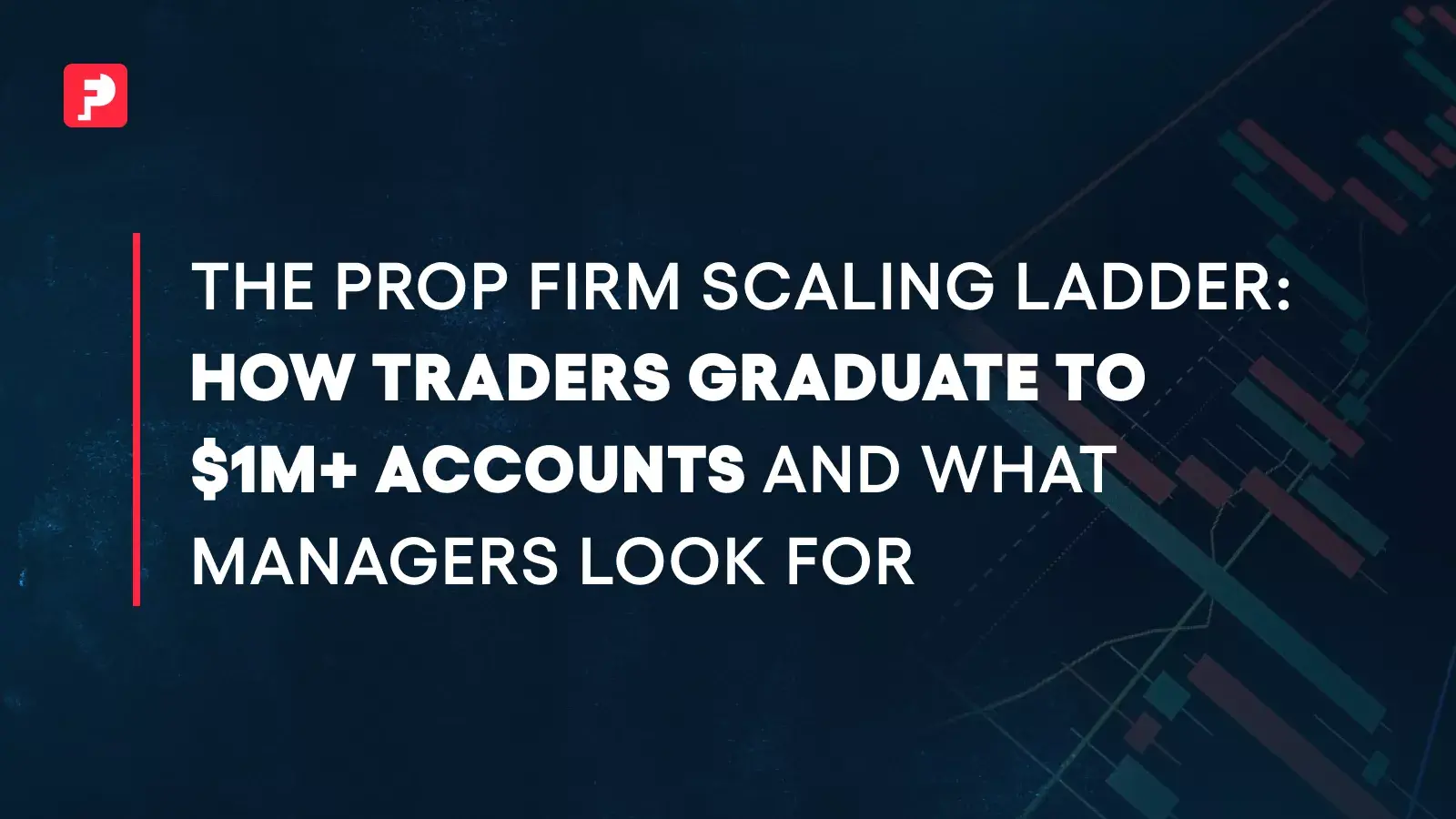Making the Switch to MT5? You’re Not Alone
As more prop traders look for faster execution, flexible tools, and multi-asset support, MetaTrader 5 (MT5) has become the go-to platform, especially for those managing capital from a proprietary trading firm.
If you’re new to MT5 or switching from another trading platform, this guide will walk you through exactly how to use MT5 for prop trading with FunderPro. From signing up for a funded account to customizing your chart layouts, we’ve got every step covered.
Let’s get you up and trading.
MT5 Setup Guide for Prop Firm Traders
This step-by-step guide is designed for funded traders who want to start strong. Follow the steps below, and you’ll be ready to trade on MT5.
Step 1: Sign Up for a Funded Account Challenge with FunderPro
Before you can access MT5, you’ll need to purchase a funded trading account challenge with us.
FunderPro offers traders access to up to $200,000 in capital with transparent rules and daily rewards when you make just 1% profit.
Choose your challenge size and select MT5 as trading platform. You’re set!
Step 2: Download MetaTrader 5
When you purchase a challenge, you’ll receive login credentials for MT5.
It’s now time to download MetaTrader for your device:
- For Windows or Mac: Download MT5 from the FunderPro Dashboard
- For mobile: Available on iOS App Store and Google Play
Make sure you’re downloading from the official source. Do not install MT5 from unofficial or third-party websites.
Step 3: Log In Using Your FunderPro Credentials
After installation, open MT5 and follow these steps:
- Go to File > Login to Trade Account
- Enter the Login number and Trader Password provided by FunderPro via email
- Select the correct server name from the list (also provided in the email)
Once logged in, you’ll see your funded account balance, market watch window, and charts.
Step 4: Set Up Your Chart Preferences and Tools
MT5 gives you a lot of control over your charting environment. Here’s how to get started:
- Open Market Watch (Ctrl+M or Cmd+M) to view available trading pairs and instruments
- Drag an instrument onto the chart area to open it
- Right-click the chart and select Properties to change colours, background, and grid
- Add indicators by clicking Insert > Indicators, or use pre-installed templates
- Adjust timeframes using the toolbar (M1 to MN1)
You can also save your chart layout as a template by right-clicking on the chart and selecting Template > Save Template. This is useful if you trade with specific setups.
Step 5: Start Placing Trades and Managing Risk
Once your charts are ready, you can place your first trade.
Here’s how:
- In Market Watch, click on the Trading Tab
- Find the right trading ticket for your instrument
- Choose order type: market execution, pending order, etc.
- Set your lot size, stop-loss, and take-profit
- Click Buy or Sell
For quick access, you can enable one-click trading in Tools>Options>Trade.
Risk Management Tip
FunderPro’s prop model includes maximum daily and overall drawdown limits. Always set a stop-loss and avoid overleveraging.
To help with this, MT5 offers real-time trade tracking through the Terminal window (Ctrl+T), where you can monitor:
- Current trades
- Account balance
- Equity and margin
- Trade history and exposure
FAQ: MT5 for FunderPro Traders
Q: Can I use Expert Advisors (EAs) on MT5 with FunderPro?
Yes. Our MT5 accounts support EAs and custom indicators. Just ensure your strategy complies with our trading rules. Remember, following the same signals/trades as other users is not accepted, therefore using an EA that another trader may be using can result in a breach of our rules.
Q: Is MT5 available for mobile trading?
Yes. MT5 has fully functional mobile apps for both iOS and Android. Great for checking trades and alerts on the go.
Q: What instruments can I trade on MT5 with FunderPro?
You’ll have access to Forex, indices, commodities, crypto, and stocks.
Q: Can I switch from C-Trader to MT5?
No, unfortunately it is not possible to switch platforms. If you haven’t yet placed any trades on your account and have purchased it less than 14 days ago, you can request a refund and purchase a new MT5 Challenge.
External Resources
Internal Resources
Ready to Trade Smarter?
MT5 is fast, flexible, and built for the kind of trading that prop firms reward: disciplined, performance-driven, and adaptable.
Whether you’re a beginner or a seasoned trader, MT5 gives you the edge to execute your strategy with clarity.
Ready to trade smarter? Start your MT5 journey with us today.